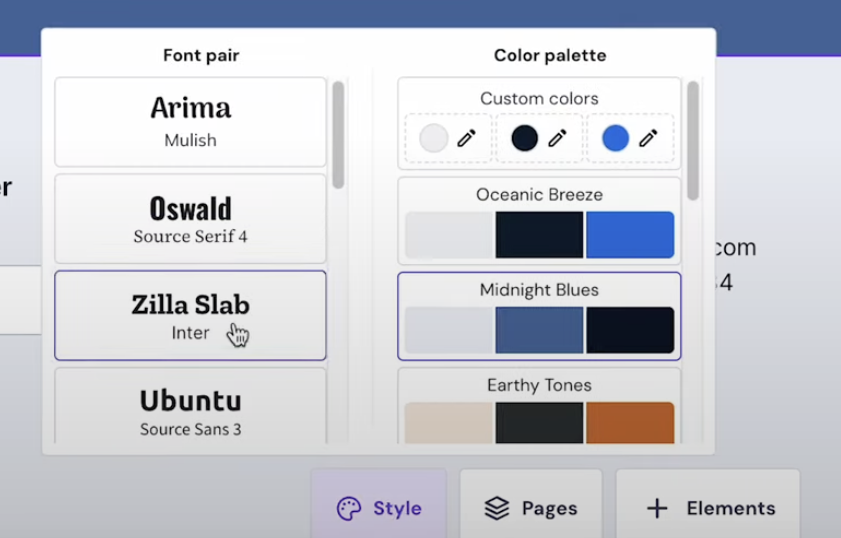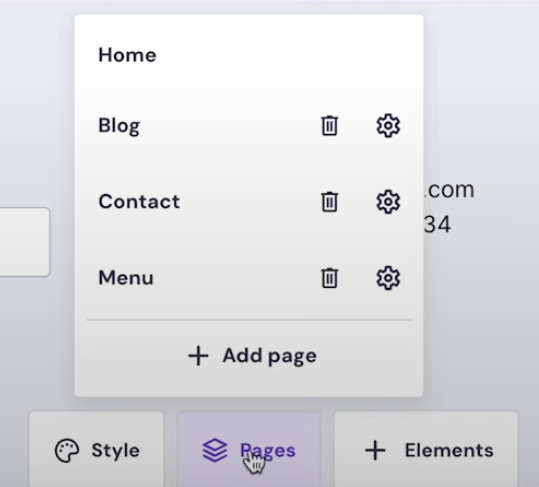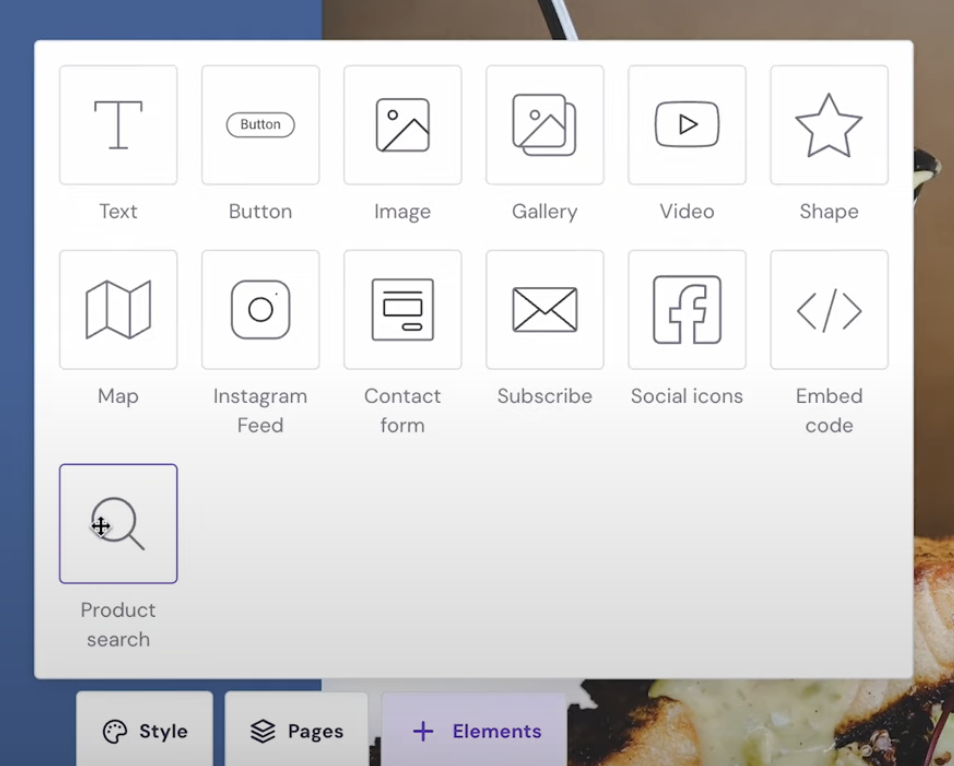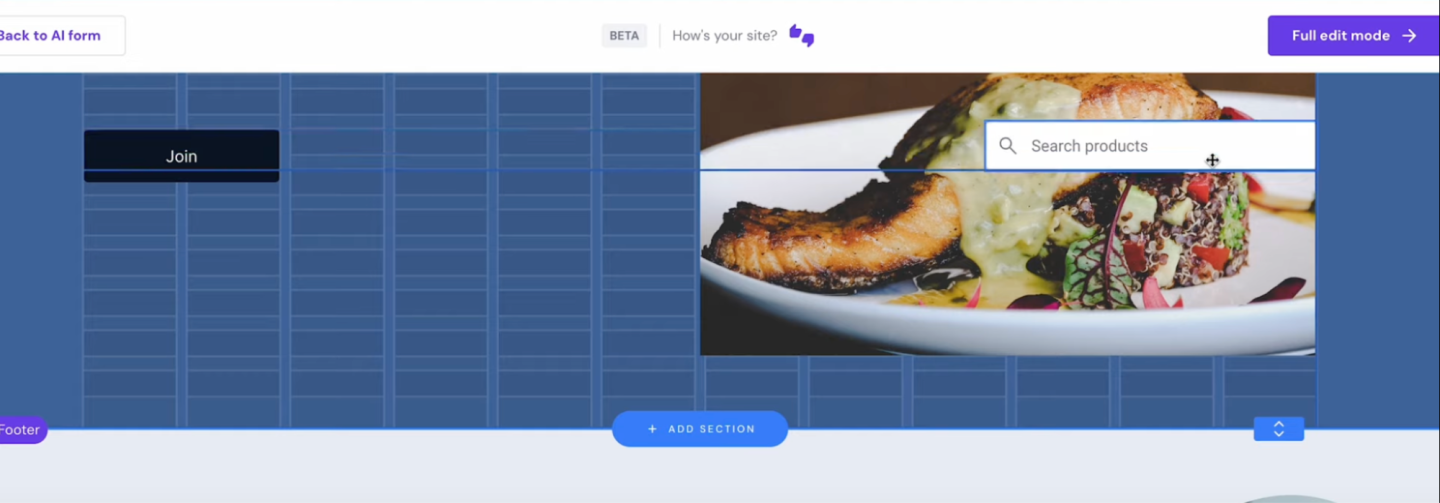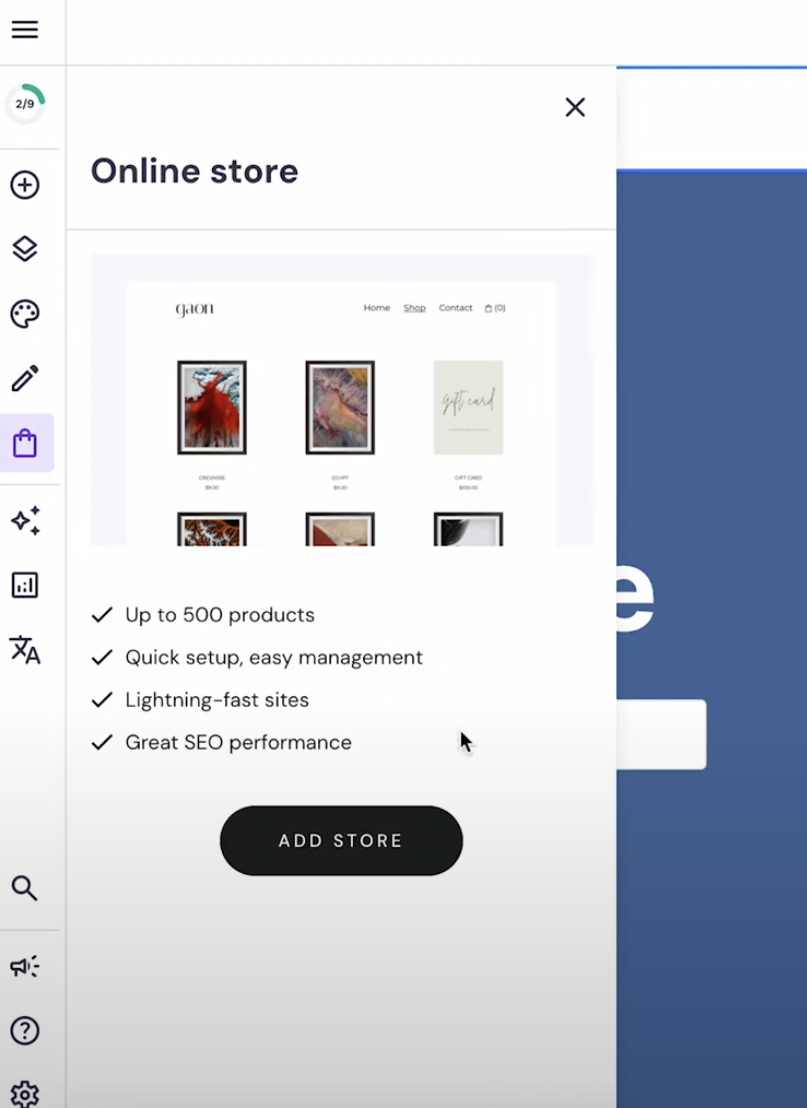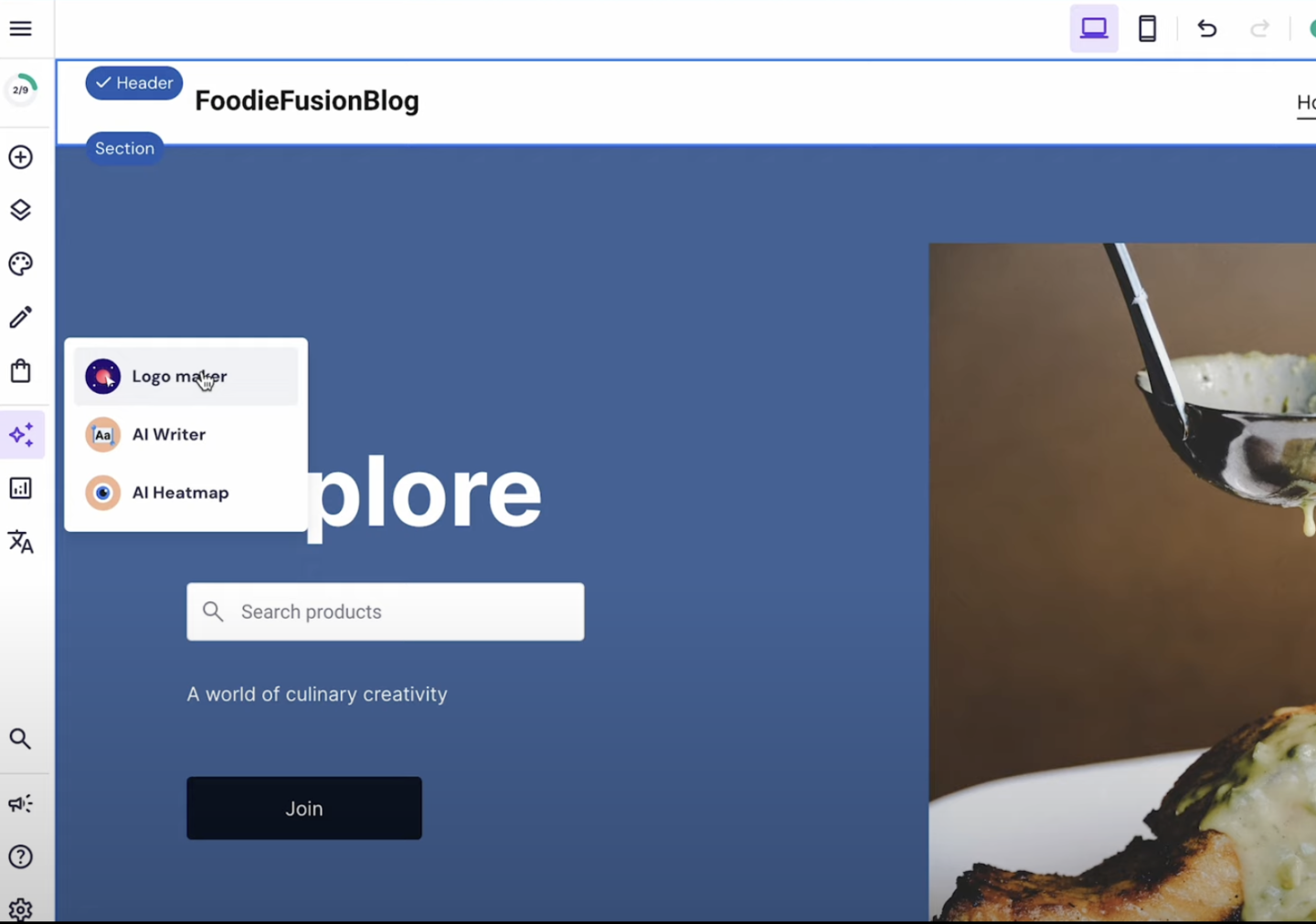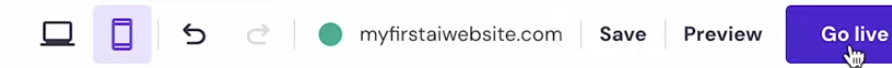Hi There! If you’re here, you’re probably itching to get into food blogging but think it’s complicated. Well, It’s not! We’re here to walk you through creating your food blog in 5 minutes with an AI! Let’s get into it!
Decide Who is Your Blog Niche
First, you have to figure out your niche. Food blogging is easy, but you need to find your niche. Whether you’re all about those Insta-worthy desserts and vegan dishes or keen on sharing your grandmother’s secret recipes, your niche sets you apart. It’s critical for attracting the right crowd to your blog.
Now that you know your food blog niche, here are the steps to create your food blog in 5 minutes.
How To Create a Quick and Tasty Food Blog Setup in 5 Minutes
Step 1: Pick a Reliable Web Host
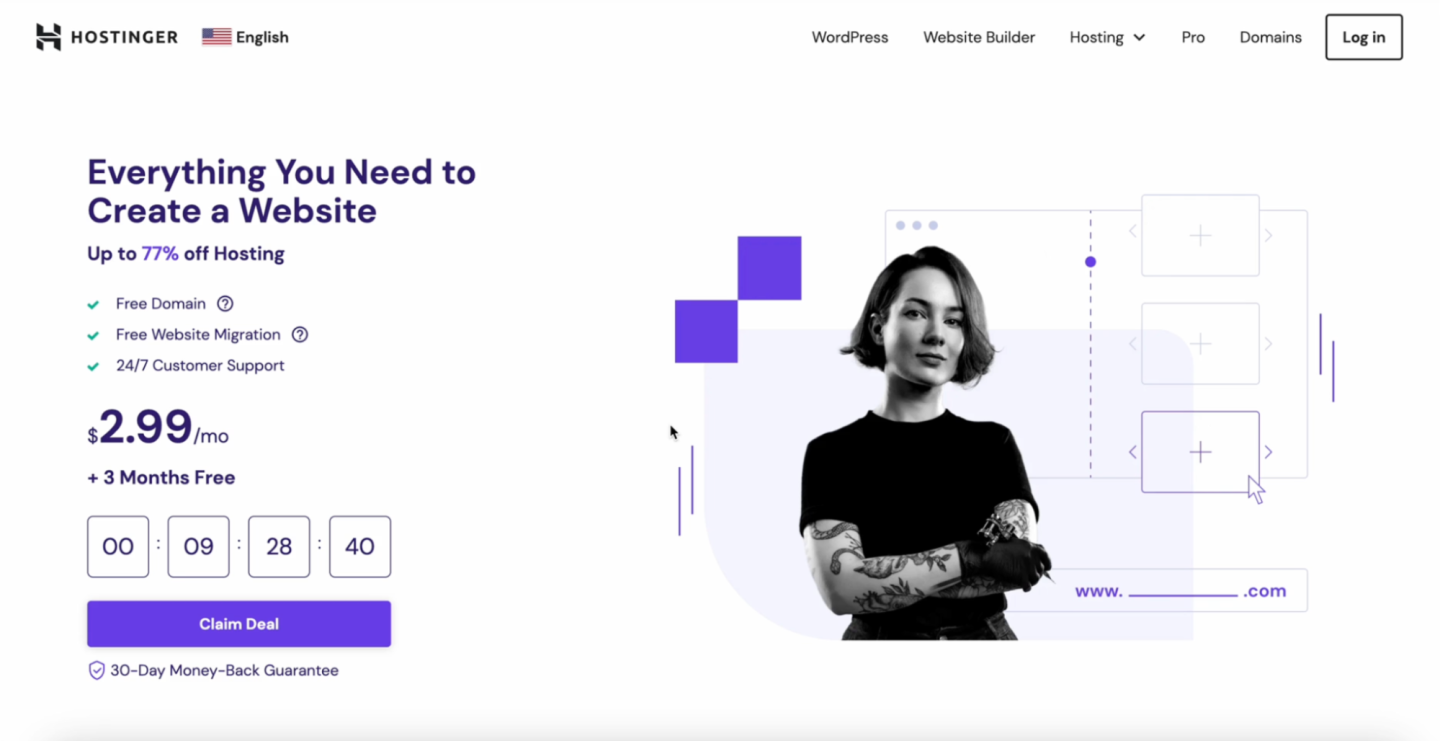
Your web host is your blog’s home base. Food bloggers must find one that’s reliable, speedy, and can handle all those high-resolution photos and videos. We’re using Hostinger Website Builder here because it’s budget-friendly (starting at just $ 3 3/month!) and pretty flexible. You can start with WordPress and switch to a drag-and-drop site anytime.
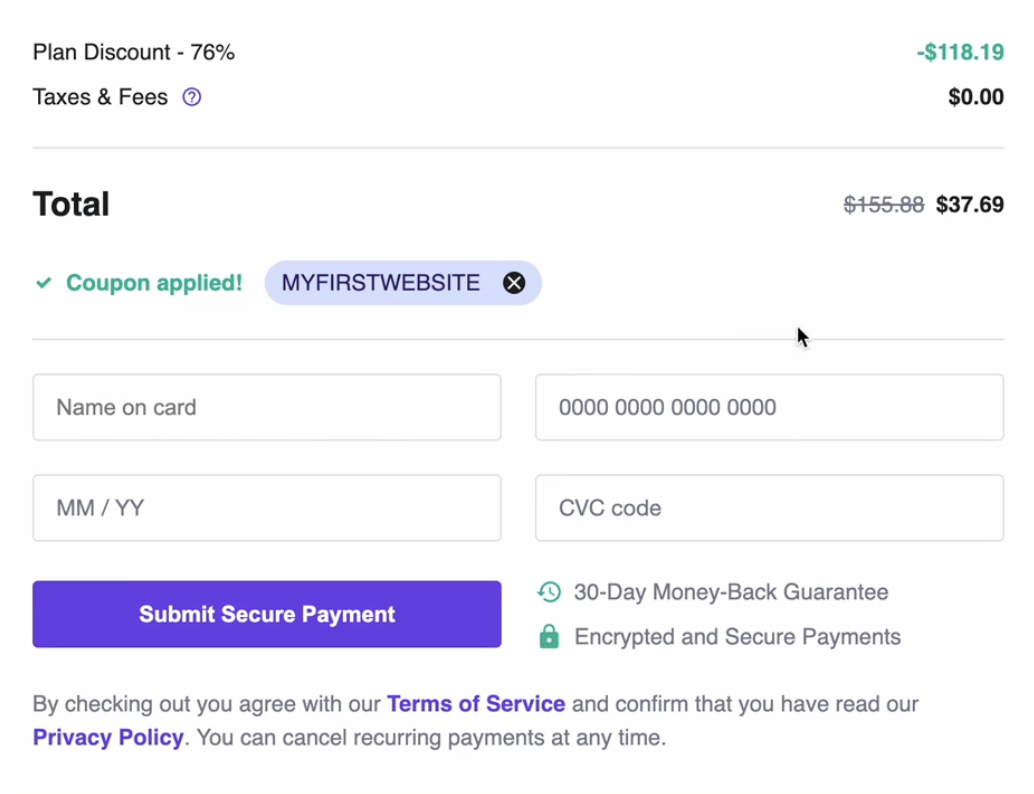
Get a HUGE Deal using our coupon code ‘MYFIRSTWEBSITE’ for 12 12-month Premium Web Hosting Plan with Hostinger.
You can choose your other AI Website Builder, which is still simple and has a drag-and-drop feature. Hosting, Kajabi, Squarespace, Webflow, and Wix offer intuitive AI builders to craft your site. You can get special deals for WordPress Hosting and AI Website Builders hosting on My First Website Deals.
Disclaimer: The price mentioned is exclusive to My First Website audience.
Step 2: Choose A Domain Name
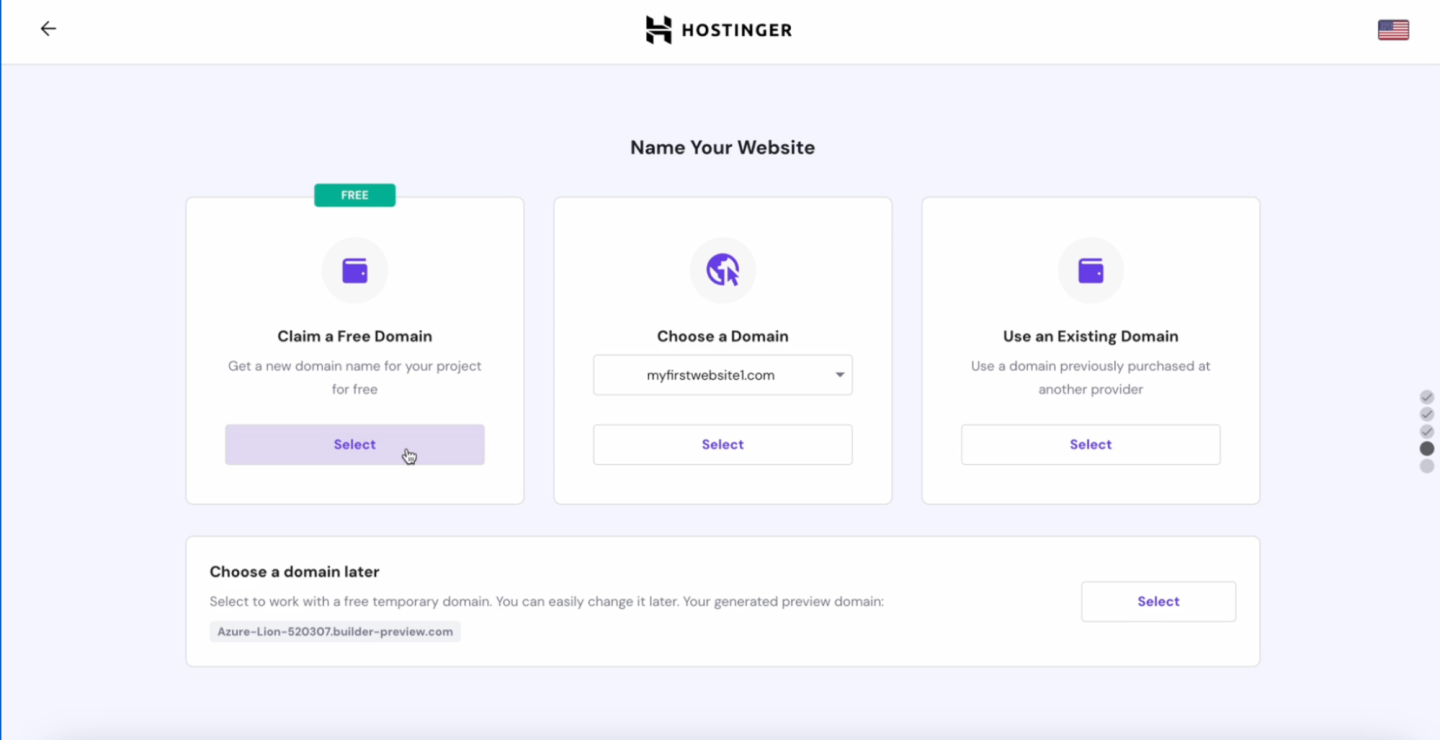
Your domain name is your blog’s address on the internet. It’s how people find you amongst the sea of other foodies. So, take your time to pick something memorable.
If you have a name in mind and choose to claim your free domain immediately, you must check its availability. You can click continue and confirm your domain details if they’re available.
Luckily, with Hostinger, You can claim a free domain name, buy a domain on the web hosting platform, or use an existing domain. If you still need to figure out the domain name, skip the steps.
Step 3: Building Your Website with AI
It’s time to start building your website with the Hostinger AI tool.
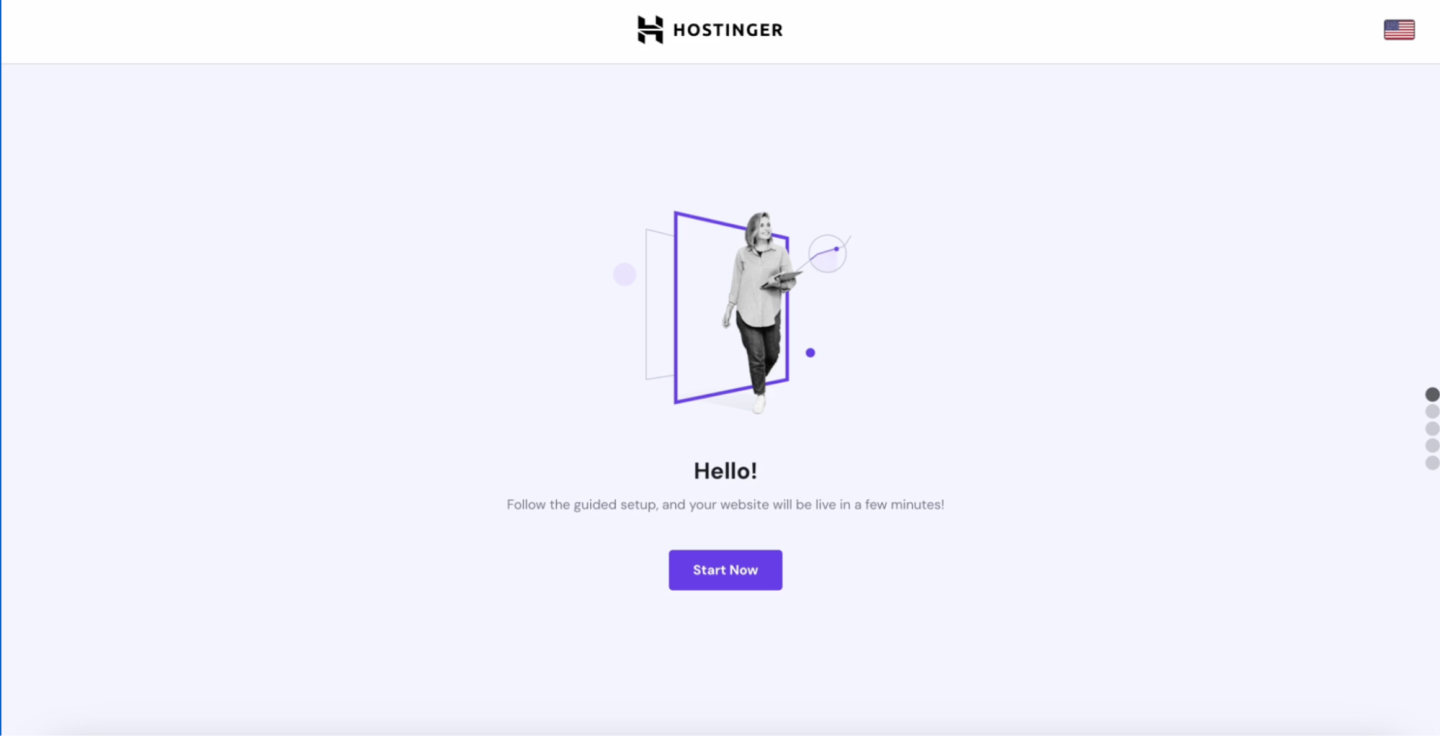
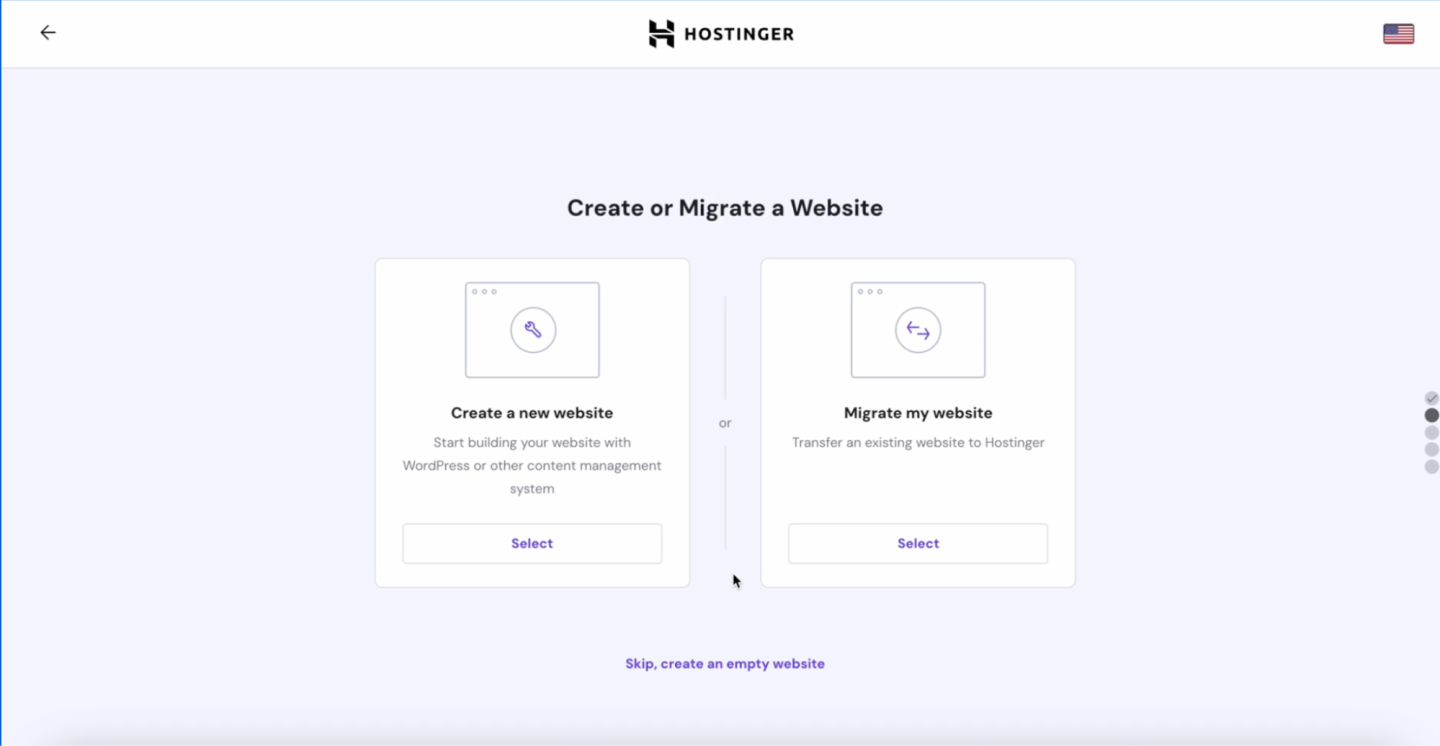
With Hostinger AI Builder, you can create a new website or migrate an existing one. If you still need a website, you can select ‘Create a new website.’
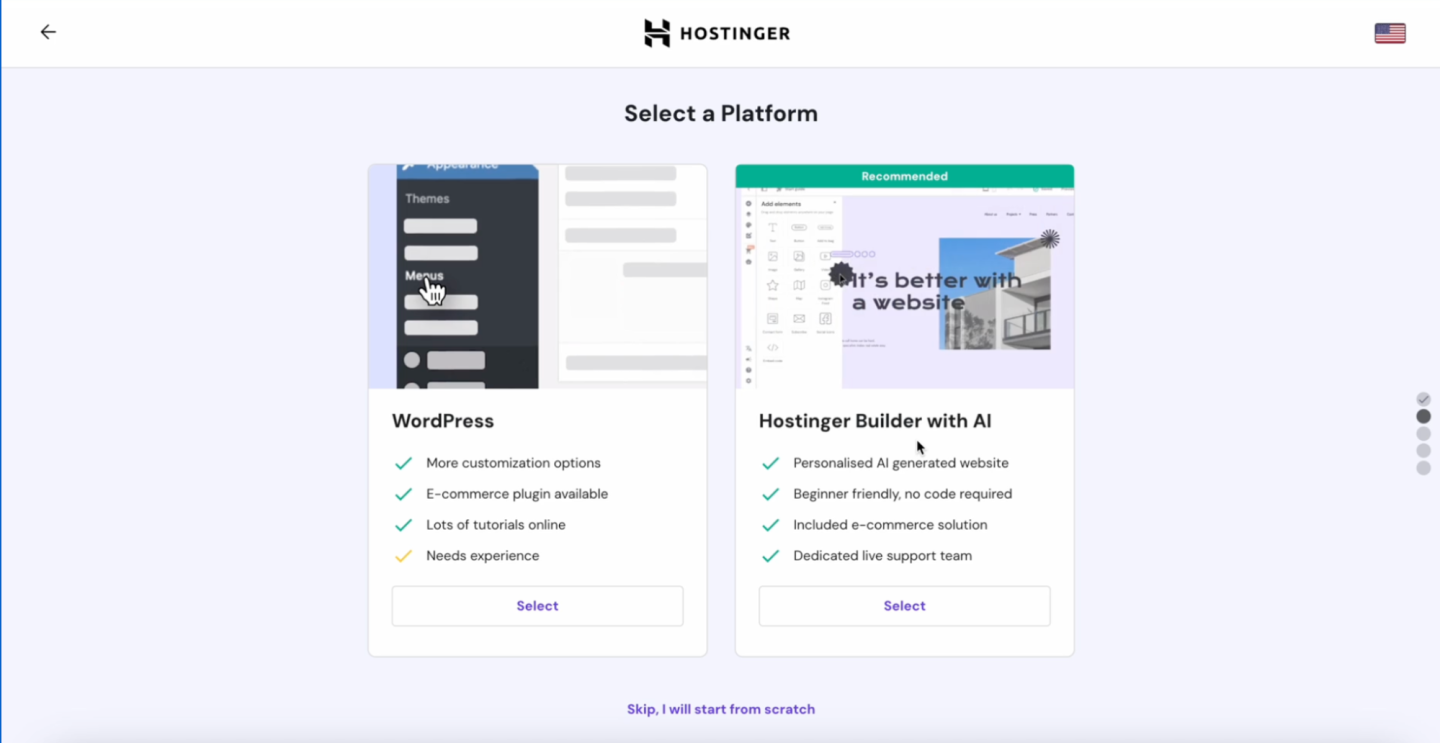
You may choose your preferred website platform, WordPress or Hostinger Builder with AI. Don’t worry; if you change your mind, you can start with WordPress and switch to a drag-and-drop site anytime. However, today, we will continue with Hostinger Builder with AI.
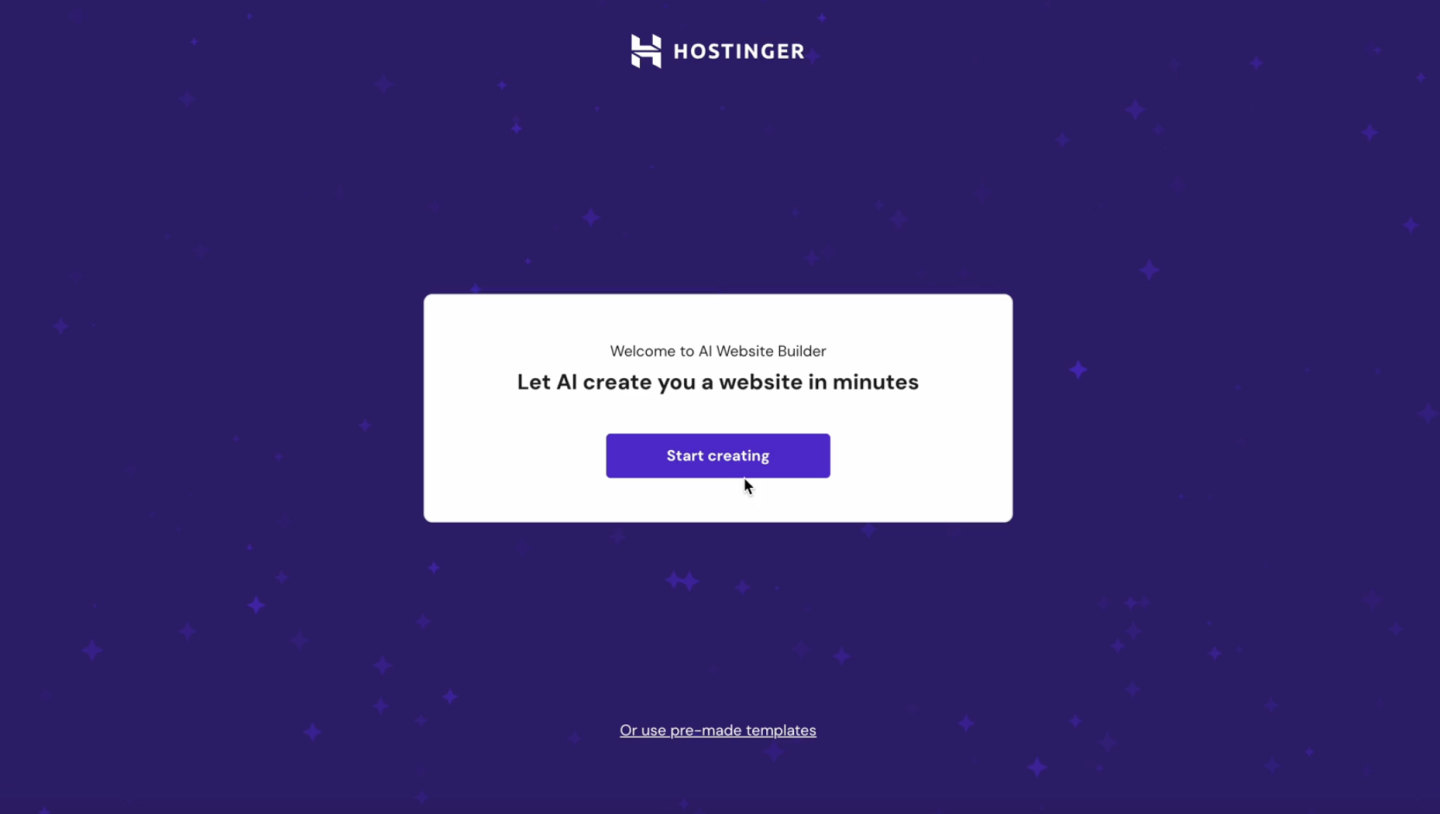
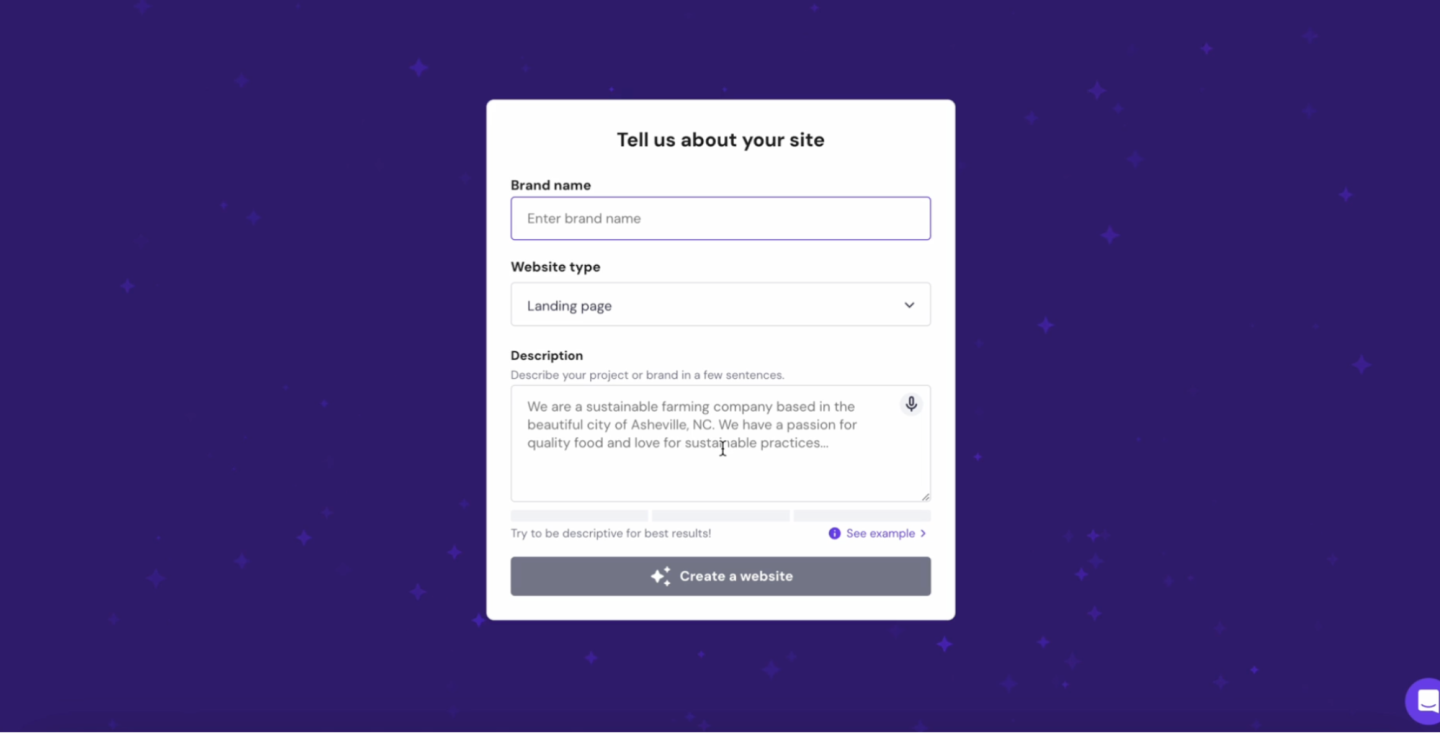
Hostinger’s AI feature will work on the data you provide about your brand, including brand name, website type, a dash of description, and a customized site, in a minute. What is your site’s description? No problem; chat with ChatGPT for inspiration.
When you’re ready, continue to press ‘Create A website.’ It will generate a customized site for you in a few minutes. Alternatively, you can choose from dozens of our pre-made templates and adjust the sample pages to your preference. Start by filtering the category and selecting a food blog theme.
Step 4: Designing Your Blog with AI
Now that your blog is up, it’s time to make it look as good and professional as you wish. Here’s how you do it:
- Choose a Look: Hostinger has many ready-to-use designs, like recipes for your blog’s appearance.
You can change the style and add pages/menus and elements.
- Drag-and-Drop: You can drag the elements around; they provide a grid line to place your elements or containers anywhere.
-
Adding Section: You can add a section between the sections. They have plenty of new section templates, and they’re various.
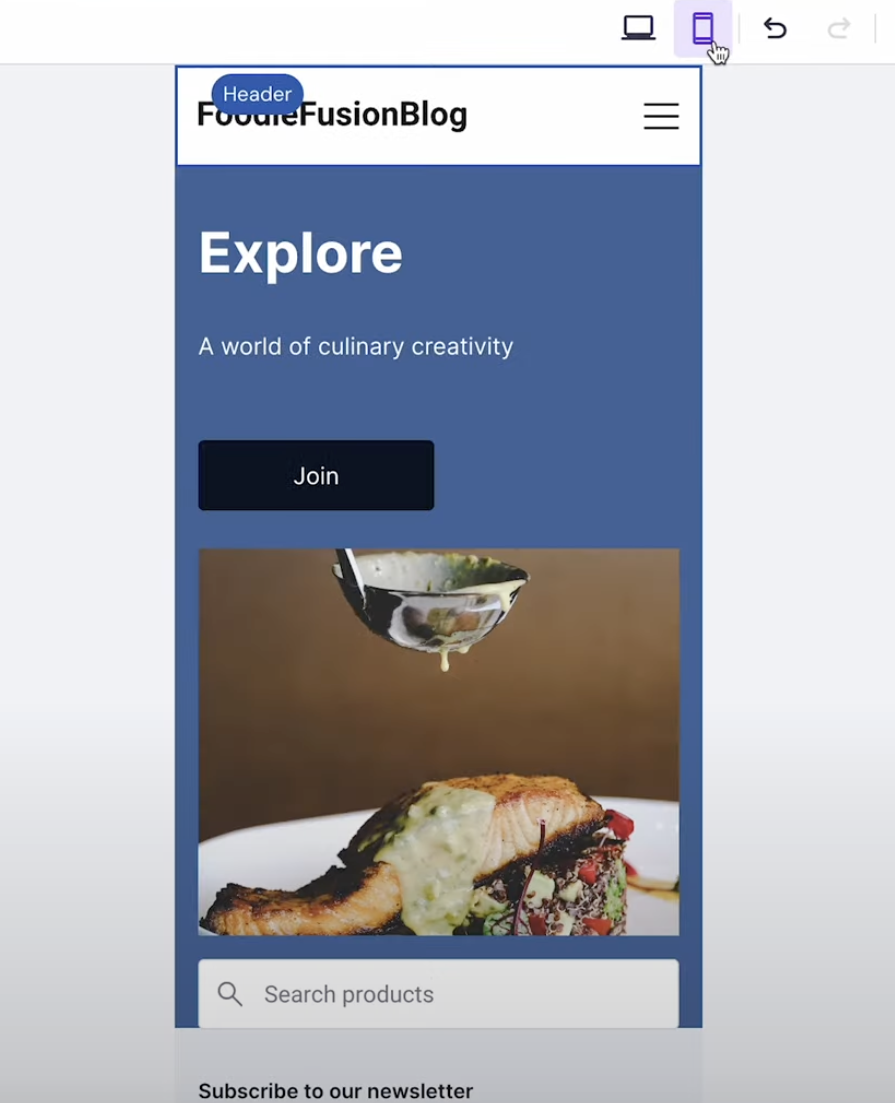
- Be Mobile-Friendly: Make sure your blog looks good on phones too, because that’s where most of your friends and fans will be checking in to see what’s cooking.
- Online Store: You can also add an online store if you have an online food delivery.
- AI Tools: Hostinger also offers AI tools like Logo Maker, AI Writer, and AI heatmap, which shows which parts of your website are most attractive.
The last step is to go live! Just click the ‘Go Live’ button and you’re all set
That’s It, You’re Live!
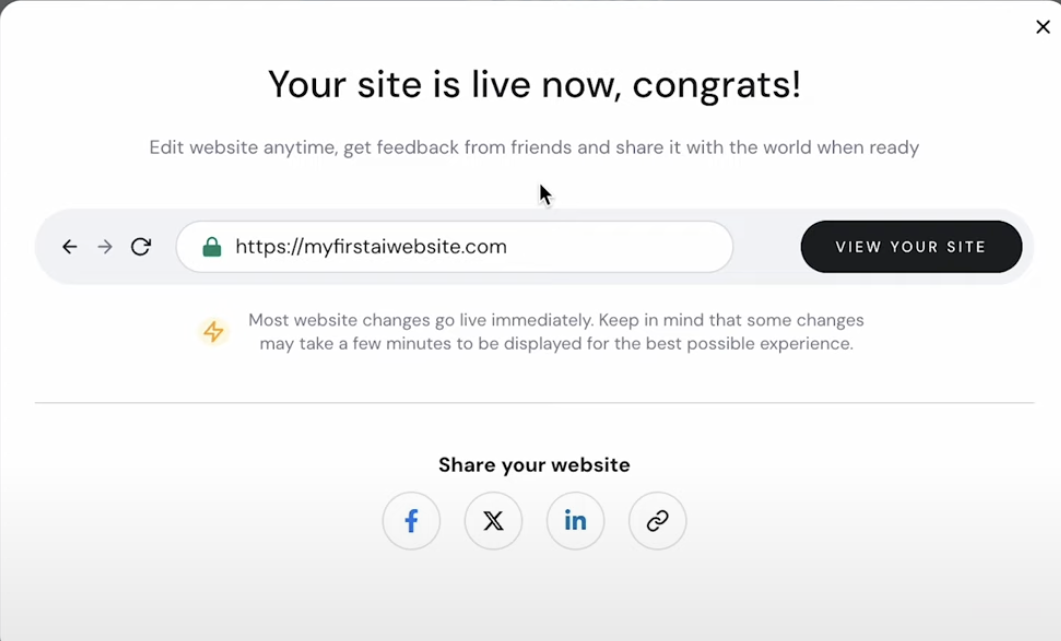
Just like that, your blog is live and looking every bit as professional. And if you don’t want to deal with the tech stuff, My First Website is here to set it all up for free.
So, there you have it: a food blog ready to launch in 5 minutes with AI’s help. You’ve got a professional-looking blog without draining your wallet or your time.